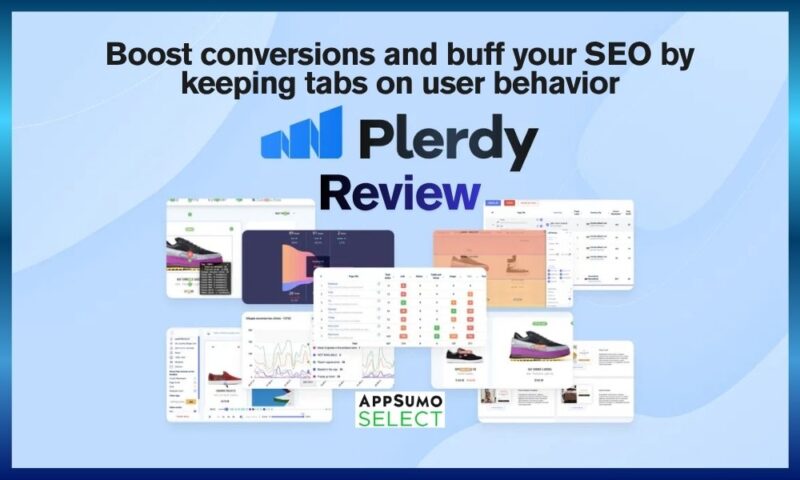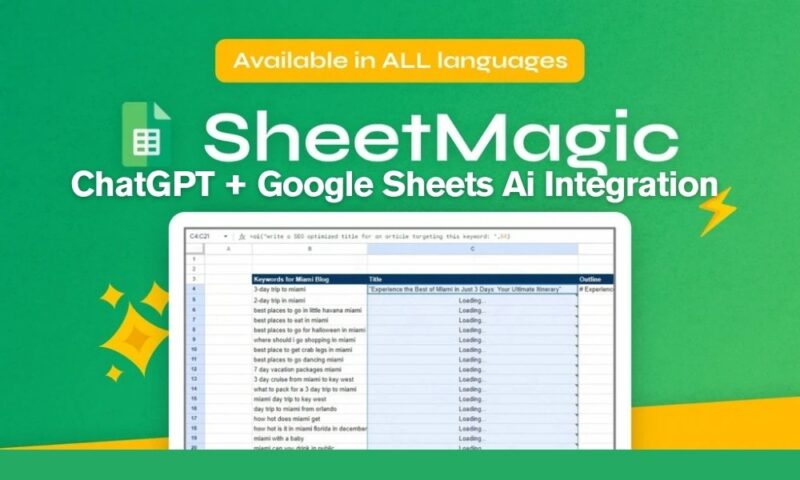Introduction
Tired of boring online meetings that feel like endless video calls? GoBrunch is a platform designed to make virtual classrooms,
Webinars, and events feel like real-life experiences. Unlike traditional video tools, it brings interactive features, breakout spaces, and full customization—without downloads or time limits.
In this review, we’ll break down GoBrunch’s key features, benefits, and everything you need to know before hosting your next event.
What Is GoBrunch and Why Was It Created?
GoBrunch was founded by Richard Lowenthal with one goal: to fight Zoom fatigue and make online meetings more engaging. The platform mimics the dynamics of in-person events, giving hosts and attendees an immersive experience.
With circle seating layouts, breakout rooms, and interactive media tools, it transforms dull online sessions into something lively and memorable.
Whether you are teaching, hosting a workshop, or running a corporate event, GoBrunch gives you the flexibility to create customized virtual spaces that keep people attentive.
Key Features That Make GoBrunch Stand Out
GoBrunch is packed with features that go beyond basic video conferencing:
- No download required: Works directly in your browser.
- Unlimited time: No session time limits.
- Multiple rooms: Create breakout rooms, private spaces, or coffee corners.
- Recording in the cloud: Save and share your sessions with one click.
- Branding and customization: Add your logo, domain, and colors.
- On-demand video player: Play pre-recorded videos inside your room.
- Broadcast to all rooms: Share announcements across multiple sessions.
- Moderator controls: Manage every mic, camera, and screen easily.
These features make it suitable for classrooms, workshops, co-working, events, and even casual community meetups.
Bonus Offers: Extra Value for Users
One of the highlights of GoBrunch is that it offers bonus perks built into its free and paid plans. For example, even the free version allows up to 25 participants with no time limits—something many
competitors restrict. Paid plans unlock higher attendee capacity (up to 600 per room) and advanced customization.
Additionally, GoBrunch frequently runs special promotions for educators and non-profits, giving them extended features at discounted rates. These bonuses make it an attractive option for schools, trainers, and community leaders.
Money-Back Guarantee and Free Access
GoBrunch takes user confidence seriously. While it already offers a free forever plan, paid plans come with flexible upgrade options. If you are not satisfied, you can downgrade or cancel anytime.
Though GoBrunch does not advertise a long formal money-back guarantee like 30 days, its free plan acts as a risk-free trial, letting you explore all features before committing to a subscription.
This transparency ensures you only pay if you find real value.
GoBrunch for Classrooms and Training
Teachers and trainers love GoBrunch because it’s built for interactive learning. Students can choose virtual seats, engage with breakout groups, and even view pre-recorded lessons at their own pace.
Unlike Zoom, GoBrunch allows permanent virtual classrooms that are always accessible—perfect for ongoing courses.
It also integrates productivity tools like Pomodoro timers, helping learners stay focused and engaged.
GoBrunch for Businesses and Remote Teams
For remote teams, GoBrunch acts as a virtual office. Companies can set up branded meeting rooms that remain open 24/7, allowing employees across time zones to collaborate asynchronously.
The immersive design with avatars and seating layouts helps reduce the stiffness of traditional video calls, making collaboration more natural.
Managers also benefit from full control over mics, cameras, and screen sharing—ensuring smooth meetings without interruptions.
GoBrunch for Webinars and Large Events
If you’re planning a webinar or online event, GoBrunch is a strong alternative to platforms like Zoom Webinar or Hopin. With the ability to host up to 600 participants, cloud recordings, and multi-room events, it provides everything you need to run conferences or summits.
Speakers can broadcast to all rooms, moderators can manage discussions, and attendees can interact just like in an in-person event hall.
Customization and Branding Options
GoBrunch gives businesses the ability to fully brand their virtual environment. You can add your logo, use your brand colors, customize layouts, and even use a dedicated domain. With over 50 ready-made templates, setting up a professional-looking event is easy—even for beginners.
This customization helps organizations maintain a consistent identity, whether it’s a school, startup, or corporate brand.
FAQs About GoBrunch
1. What are the main benefits of GoBrunch?
GoBrunch offers no time limits, no downloads, multiple breakout rooms, immersive layouts, and permanent meeting links—all in one platform.
2. How do I join a meeting on GoBrunch?
Simply click the event link, enter your name or sign in with Gmail/LinkedIn, pick an avatar, and allow camera/mic access.
3. Can I record webinars?
Yes, GoBrunch lets you record sessions directly to the cloud and share them instantly.
4. How many participants can join?
Free plans allow 25 participants per room, while paid plans scale up to 600 attendees.
5. Does it work on mobile?
Yes. For iOS, use Safari. For Android, Chrome works best.
6. Can I customize my rooms?
Absolutely. Add your brand logo, colors, and layouts to make rooms uniquely yours.
7. What browsers are recommended?
Chrome and Firefox for desktops, Safari for iOS, and Chrome for Android.
8. How can I get support?
You can email support@gobrunch.com, use the website’s live chat, or visit their contact page.
Conclusion
GoBrunch is more than just another video conferencing tool—it’s a platform built to bring real-life energy back into virtual events. With unlimited time, no downloads, breakout rooms, and full customization, it solves the problems of Zoom fatigue and disengagement.
Whether you’re a teacher, a business leader, or an event organizer, GoBrunch offers a flexible, engaging, and risk-free way to host your sessions. If you want your next online meeting to feel as natural as face-to-face interaction, GoBrunch is a platform worth trying.